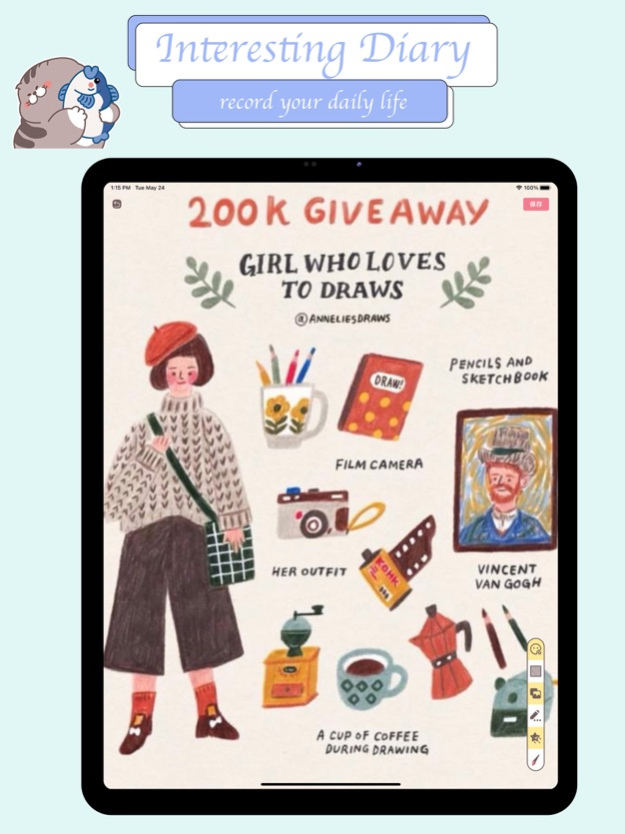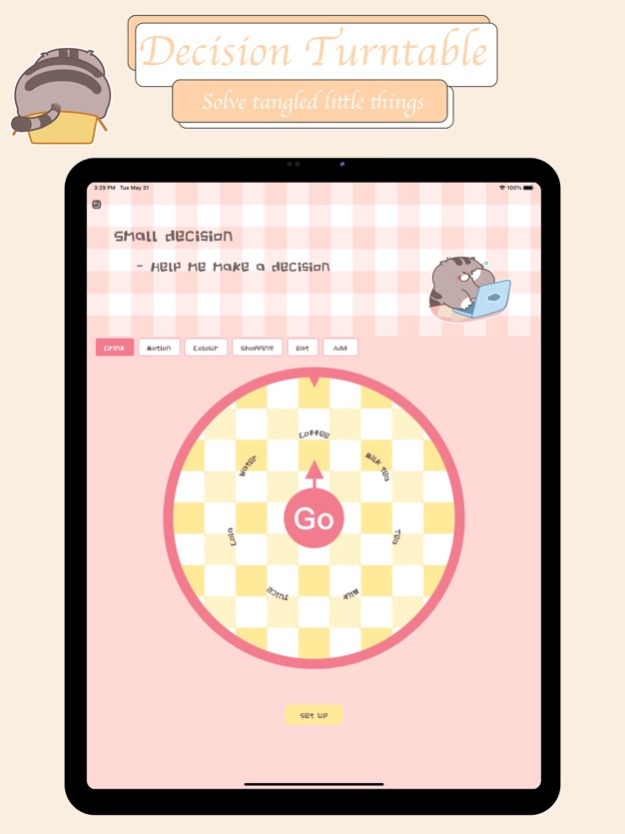My Diary - Private notes 2.3
Continue to app
Free Version
Publisher Description
My diary is a necessary creative manual accounting software for manual accounting control.
Take an electronic notebook with you to record your daily life.
Small decision turntable, choose a good helper for difficulties, press it gently, and solve it easily!
【Journal Editing】
-Powerful diary editing function, carefully record every day;
-Cute map, healing cute style;
-Pattern font, personalize your diary;
-The selected stationery background makes it easier and more convenient to edit the manual account.
【More Functions】
-Brush function, support Apple pencil, stimulate your creative potential;
-Small decision turntable, easy to help solve daily tangled little things;
-Theme special effects make your diary more vivid and special.
More functions are improving. Thank you for your support and encouragement!
This subscription will be automatically renewed through your iTunes account, and the renewal fee will be deducted according to your package within 24 hours before the end of the current subscription period. You can manage or cancel automatic renewal at the account setting office. Cancellation of automatic renewal should be made at least 24 hours before the end of the current subscription period. If your trial has not ended, the remaining days will automatically expire after you start your subscription. To open the subscription, you need to agree to the following
Terms of service : https://linwenlong001.github.io/posts/linwenlong/fuwu
Privacy terms : https://linwenlong001.github.io/posts/linwenlong/privacy
Aug 4, 2022
Version 2.3
-Optimize user experience
-New material
About My Diary - Private notes
My Diary - Private notes is a free app for iOS published in the Office Suites & Tools list of apps, part of Business.
The company that develops My Diary - Private notes is 晋荣 梁. The latest version released by its developer is 2.3.
To install My Diary - Private notes on your iOS device, just click the green Continue To App button above to start the installation process. The app is listed on our website since 2022-08-04 and was downloaded 2 times. We have already checked if the download link is safe, however for your own protection we recommend that you scan the downloaded app with your antivirus. Your antivirus may detect the My Diary - Private notes as malware if the download link is broken.
How to install My Diary - Private notes on your iOS device:
- Click on the Continue To App button on our website. This will redirect you to the App Store.
- Once the My Diary - Private notes is shown in the iTunes listing of your iOS device, you can start its download and installation. Tap on the GET button to the right of the app to start downloading it.
- If you are not logged-in the iOS appstore app, you'll be prompted for your your Apple ID and/or password.
- After My Diary - Private notes is downloaded, you'll see an INSTALL button to the right. Tap on it to start the actual installation of the iOS app.
- Once installation is finished you can tap on the OPEN button to start it. Its icon will also be added to your device home screen.